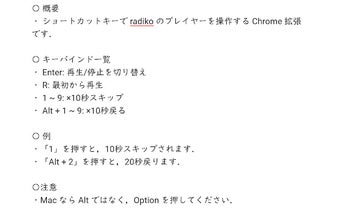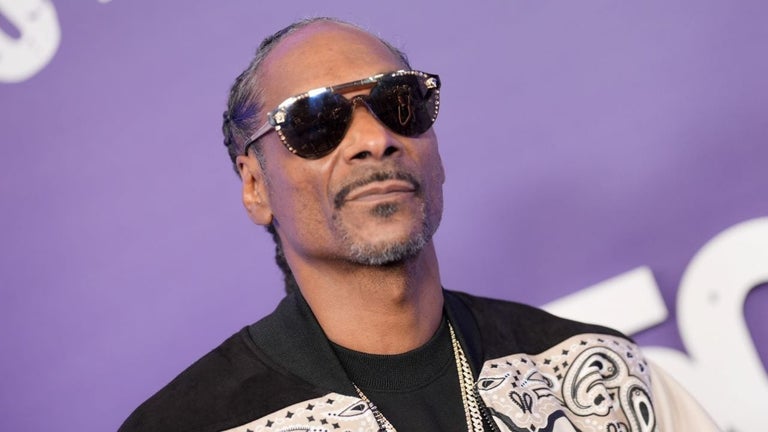radiko Keyboard Player: Chrome Extension for Easy Control of radiko Player
radiko Keyboard Player is a Chrome extension that allows users to control the radiko player using shortcut keys. With this extension, users can easily play, pause, skip, and rewind the radiko player without having to manually click on the controls.
The extension provides a list of keyboard shortcuts for controlling the radiko player. Pressing Enter toggles between play and pause, while pressing R starts the playback from the beginning. The numbers 1 to 9 can be used to skip forward by 10 seconds, and pressing Alt + 1 to 9 allows users to rewind by 10 seconds.
For example, pressing the number "1" will skip the playback by 10 seconds, while pressing "Alt + 2" will rewind the playback by 20 seconds.
It's worth noting that on Mac, users should press Option instead of Alt.
With radiko Keyboard Player, users can conveniently control the radiko player using just their keyboard, enhancing their listening experience without the need for manual control.